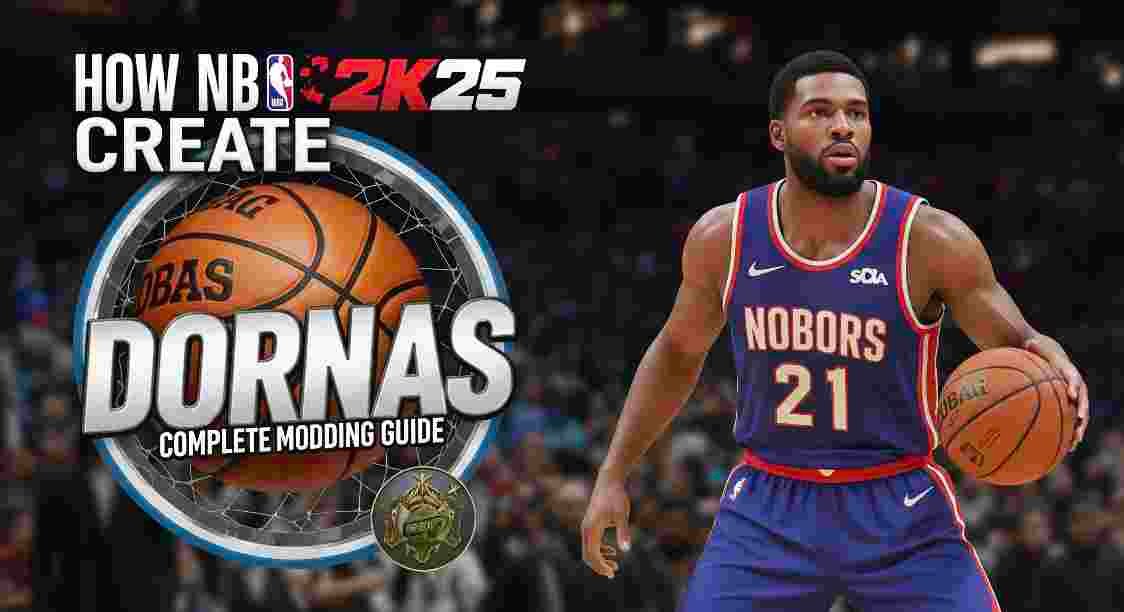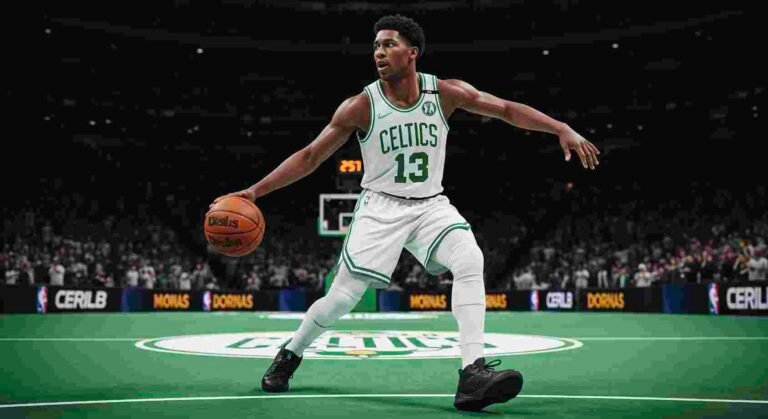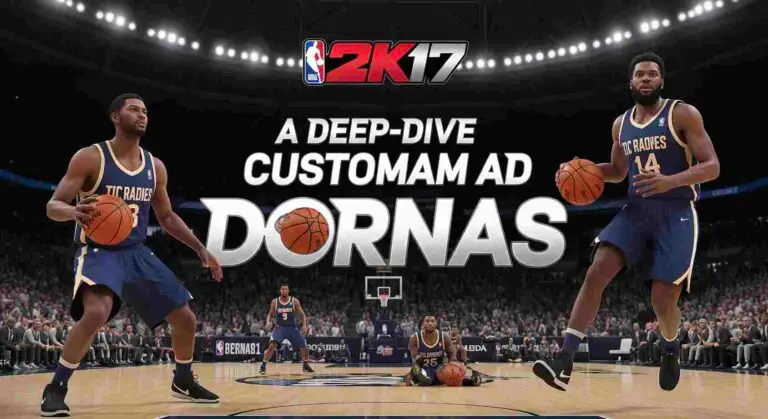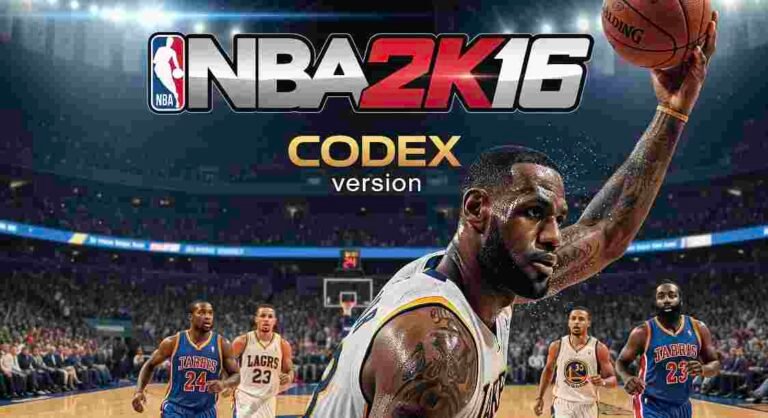How to Create NBA 2K25 Dornas: A Complete Modding Guide
NBA 2K25 gives players an incredibly realistic basketball experience, but one of the coolest customization options for PC players is creating custom dornas—the sideline advertising boards you see around the court during games.
Whether you’re aiming to recreate real-life NBA arena ads or design something personal for your MyLeague, dornas let you put your own branding and creativity right into the game. This guide will walk you through everything you need to know about how to create NBA 2K25 dornas from scratch.
What Are Dornas in NBA 2K25?
In basketball, “dornas” are the digital sideline advertising boards that line the court. In NBA 2K25, they are image textures embedded into the court files. They display brand logos, promotional messages, or custom designs during gameplay.
For modders, dornas are one of the most fun and visible court customization options because they:
- Add realism by matching real-world arena sponsors.
- Allow personal touches like YouTube channel names or gamer tags.
- Work in both MyLeague/MyNBA and Play Now modes.
Tools You’ll Need to Create NBA 2K25 Dornas
Before you start, you’ll need some basic tools:
- NBA 2K25 Explorer (or similar mod tool) – To extract and replace game textures.
- Image Editing Software – Photoshop, GIMP, or Paint.NET to design your dornas.
- DDS Plugin – Lets your image editor save in the correct DDS texture format.
- A Reference Template – Download a blank dorna template from a trusted modding forum (e.g., NLSC).
Step-by-Step: How to Create NBA 2K25 Dornas
Step 1: Locate the Dornas File
- Open NBA 2K25 Explorer and navigate to the arena or court file you want to edit.
- Find the “dorna” texture (it’s usually labeled something like dorna_001.iff).
Step 2: Export the Original
- Right-click and export the texture so you have a reference for sizing and placement.
- The dimensions are typically 1024×128 pixels or similar.
Step 3: Design Your Custom Dornas
- Open the exported file in your image editing software.
- Replace the existing graphics with your own design—logos, text, or images.
- Keep important elements centered so they display correctly in-game.
- Use RGB color mode and avoid transparency unless needed.
Step 4: Save in DDS Format
- Save your edited dorna as a DDS (DXT5) file with mipmaps enabled.
- This ensures the game renders it smoothly from different camera angles.
Step 5: Import the File Back
- In NBA 2K25 Explorer, right-click the original dorna texture and replace it with your edited DDS file.
Step 6: Test In-Game
- Launch NBA 2K25, load the arena, and check that your dorna appears correctly during gameplay.
- If the image looks stretched or blurry, adjust resolution and re-import.
Pro Tips for Realistic Dornas
- Match Real-World Brands: Use logos from the actual arena’s current sponsors for extra realism.
- Stay Within Color Limits: Overly bright colors can look unrealistic under arena lighting.
- Avoid Overcrowding: Simple designs are easier to read during fast-paced gameplay.
- Use High-Resolution Logos: Pixelated ads ruin immersion.
Where to Share Your Custom Dornas
Once you’ve perfected your design, you can share your work on NBA 2K modding communities like:
- NLSC (NBA Live Series Center)
- Reddit’s r/NBA2k
- Modding Discord servers
Many players are always looking for high-quality dornas for their custom courts.
Troubleshooting Common Issues
❌ Problem: The dorna doesn’t appear in-game.
✅ Solution: Ensure you replaced the correct texture file for that specific court.
❌ Problem: The image looks distorted.
✅ Solution: Make sure your design matches the exact pixel dimensions of the original file.
❌ Problem: The dorna is blurry.
✅ Solution: Use higher-resolution images and enable mipmaps when saving.
FAQ’s
Q.1 What is a dorna in NBA 2K25?
A dorna is a sideline advertising board texture seen in arenas during gameplay.
Q.2 Can I make dornas on consoles like PS5 or Xbox?
No, custom dornas can only be created and installed on the PC version of NBA 2K25.
Q.3 Do I need Photoshop to make dornas?
Not necessarily—you can use free tools like GIMP or Paint.NET as long as they support DDS files.
Q.4 Will creating custom dornas affect online play?
As long as the mod is used offline, there’s no issue. For online, the mod won’t be visible to other players.
Q.5 Where can I get dorna templates?
You can download them from modding sites like NLSC or NBA 2K-specific Discord communities.
Q.6 Can I put my YouTube channel name on a dorna?
Yes! Many creators use dornas for personal branding in their MyLeague or content creation videos.
Conclusion
Learning how to create NBA 2K25 dornas is one of the easiest ways to customize your basketball experience. With just a few tools, you can design professional-looking sideline ads that make your court unique—whether you’re going for realism, creativity, or self-promotion.
By following this step-by-step guide and practicing your designs, you’ll be able to bring your own personal flair to NBA 2K25 and make every game feel like it’s in your dream arena.