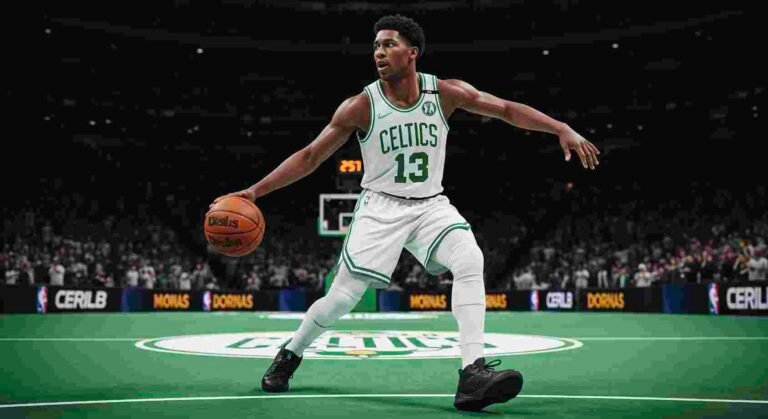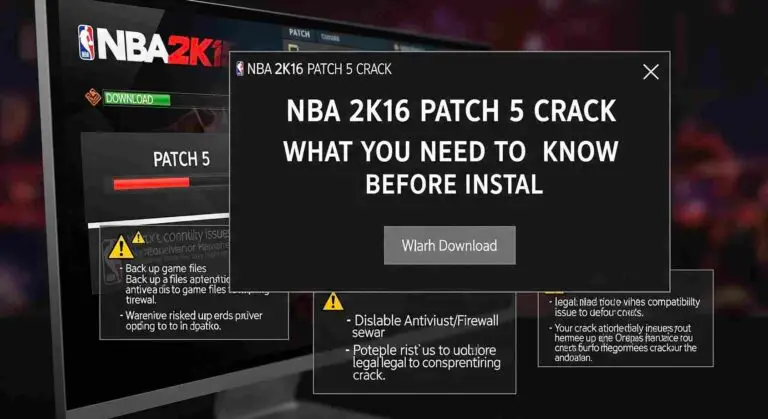JSGME NBA 2K21: The Ultimate Modding Tool for Gamers
For gamers and modding enthusiasts, customizing your favorite sports game can add a whole new level of excitement. If you’re playing JSGME NBA 2K21 and love tweaking your game with different mods—whether it’s for rosters, courts, cyberfaces, or jerseys—there’s one tool you should know about: JSGME.
Originally created for flight and naval simulators, JSGME (JonesSoft Generic Mod Enabler) has grown into a fan-favorite mod manager across many gaming communities, including the NBA 2K series. It helps users safely manage multiple mods without damaging the base game files.
In this article, we’ll walk you through how JSGME works with NBA 2K21, its benefits, how to install it, and some FAQs to help you get started.
What Is JSGME?
JSGME is a lightweight, user-friendly mod manager that allows players to enable or disable game mods without permanently altering the original game files.
Key features:
- Simple drag-and-drop functionality
- Safe mod switching
- Easy to undo changes
- Helps organize multiple mods
For NBA 2K21, this is especially helpful if you’re experimenting with:
- Cyberfaces (custom player faces)
- Real-life jerseys and courts
- Updated rosters
- Sound or menu mods
Why Use JSGME NBA 2K21?
Installing mods manually can be risky. You might overwrite key files or face compatibility issues between mods. Here’s why JSGME is perfect for NBA 2K21 modders:
- ✅ No permanent changes – Easily revert to the original version
- ✅ Mod conflict prevention – Swap mods in and out without overlaps
- ✅ Cleaner folder management – No more file chaos
- ✅ Perfect for beginners – No coding or scripting knowledge needed
How to Set Up JSGME for NBA 2K21
Follow these steps to start using JSGME with NBA 2K21:
Step 1: Download JSGME
- Search for a trusted source (e.g., forums like NLSC or ModdingWay)
- Download the JSGME zip file and extract it
Step 2: Install JSGME in NBA 2K21 Directory
- Copy the JSGME files into your NBA 2K21 root directory (where NBA2K21.exe is located)
- Run the JSGME.exe once to generate the “MODS” folder
Step 3: Add Mods
- Open the new “MODS” folder
- Create separate folders for each mod (e.g., “LeBron Cyberface”, “Lakers Jersey 2021”)
- Place the modded files in their respective folders exactly as they would appear in the game directory
Step 4: Activate Mods
- Launch JSGME
- Select a mod and click “Enable”
- To remove a mod, click “Disable”
That’s it! You can now safely mod NBA 2K21 and revert anytime.
Best Practices for Using JSGME NBA 2K21
- Only enable one version of a mod at a time (e.g., avoid using two court mods for the same team)
- Keep backups of original files just in case
- Label mod folders clearly for easy navigation
- Don’t delete or move files while JSGME is running
Common Mods to Use with JSGME
- Cyberface packs (e.g., real player faces like Steph Curry, Kevin Durant)
- Jersey and uniform updates
- Stadium/court designs
- Realistic crowd sounds and UI mods
FAQs About JSGME NBA 2K21
Q.1 What does JSGME stand for?
JonesSoft Generic Mod Enabler – a tool originally created to manage mods for PC games.
Q.2 Is JSGME safe to use with NBA 2K21?
Yes, as long as you use verified mods from reputable modding communities like NLSC or ModdingWay.
Q.3 Will using JSGME get me banned from online play?
Using mods with JSGME is generally safe for offline modes only. Do not use mods in MyCAREER, MyTEAM, or online matches, as this could result in account penalties or bans.
Q.4 Can I use multiple mods at the same time?
Yes, but make sure they don’t overwrite the same files. JSGME helps manage this, but conflicts can still occur if mods affect the same in-game assets.
Q.5 Does JSGME work with other NBA 2K versions?
Yes, it’s widely used for NBA 2K20, 2K21, 2K22, and 2K23. Just place JSGME in the correct game folder.
Conclusion
JSGME NBA 2K21 is a must-have tool if you’re diving into the world of game modding. It makes installing, testing, and removing mods much safer and cleaner than doing it manually. Whether you’re creating a full custom roster or simply want to play with updated visuals, JSGME can streamline the process.
Give it a try—and unlock a whole new level of customization in NBA 2K21!